Page loading speed is an important factor that search engine will take into account when ranking your website. Not only that, but it also ensures that your visitors will have a pleasant experience when browsing your website. The following are 8 tips on how to speed up your website.
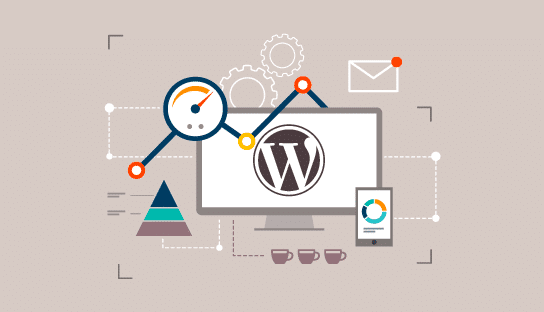
Host Your Media Elsewhere
You should consider hosting your media including images, and video in another place if your web hosting has limited space. There are lots of places to host your images such as Google Photos and Dropbox. For videos, you can upload them to sites like YouTube and Vimeo. After that, you simply embed a link from the hosting site to load the media.
Scale Your Image to a Smaller Size
Before upload your image, you can use an image editor to scale it to just the size you need for display on your webpage. You should scale the image down to only 20 – 30 kb in size. To know how much percentage to reduce the image size, open it in the image editor and then keep zooming out (Ctrl + -) until the image is the size you want to display on your webpage. It will display how many percentages in full you are viewing. Then, you go to the image scale tool and enter the percentage to reduce the image size.
Compress Your Video
If you make your own video and put it on your blog, don’t upload it in raw format as it will take up a lot of space on your hosting. Instead, you should first compress it so that the video file size will be smaller. If your video is big, it is going to take a lot of bandwidth and the page will load slowly. For web video, it is recommended that you compress your video into a format like MP4. You can learn how to change video format here.
Cache Your Blog
You can cache your website to enable it to load faster. If you run WordPress, you can install the caching plugin like W3 Total Cache for this purpose. In the cache settings, you can check to enable for browser cache. You can also check object caching to increase the loading speed of the dynamic elements. This option is recommended for VPS. If you are on a shared host, you should not check the object cache. If you cache your blog, there is no need for another HTTP request to be sent to the server when the visitor comes to your blog for the second time.
Disable Hot-Linking on Your Images
A lot of people like to use images they found on Google Images. They don’t want to upload the images to their hosting because they want to save space. Instead, they link to your image so that they are using your bandwidth to load the image on their website. To prevent this, you should disable hot linking. You can disable hotlinking from your hosting control panel or use a plugin like All in One WP Security & Firewall Plugin to disable the plugin.
Switch to a High-Quality Hosting
If your website loads slowly, your hosting is probably to be blamed. You can upgrade to a faster-hosting package. You can upgrade to a VPN or dedicated hosting package if you use a lot of media files on your website. If it is the hosting company problem, you can switch to another web hosting. When signing up for a web hosting, choose the one that is at least $4/month.
Enable Lazy Loading
You can prioritize above the fold content to make your page load faster. To prioritize above the fold content means to let the text content load first before loading the image. Usually, a webpage will attempt to download all the elements before loading. If the page has a lot of images, it will take a lot of time to load them. With lazy loading, the text content will load first followed by the images. You can activate lazy loading by installing a plugin like BJ Lazy Load and WP Rocket on your WordPress blog.
Uninstall Unnecessary Plugins
If your WordPress blog is slow, it can be due to the plugins that you install. Plugins that are configured incorrectly, or not updated can affect the performance of your blog. You will have to uninstall the plugin one by one to find the culprit. You also have the option to test your plugins with tools like GTmetrix and Pingdom to find out their performance. It may be time-consuming but it enables you to accurately determine which plugin is at fault. Once you found the plugin that slows down your blog, you must deactivate and uninstall it. As a rule of thumb, you should only install the plugins you need. Too many plugins can cause the blog to load slowly.
